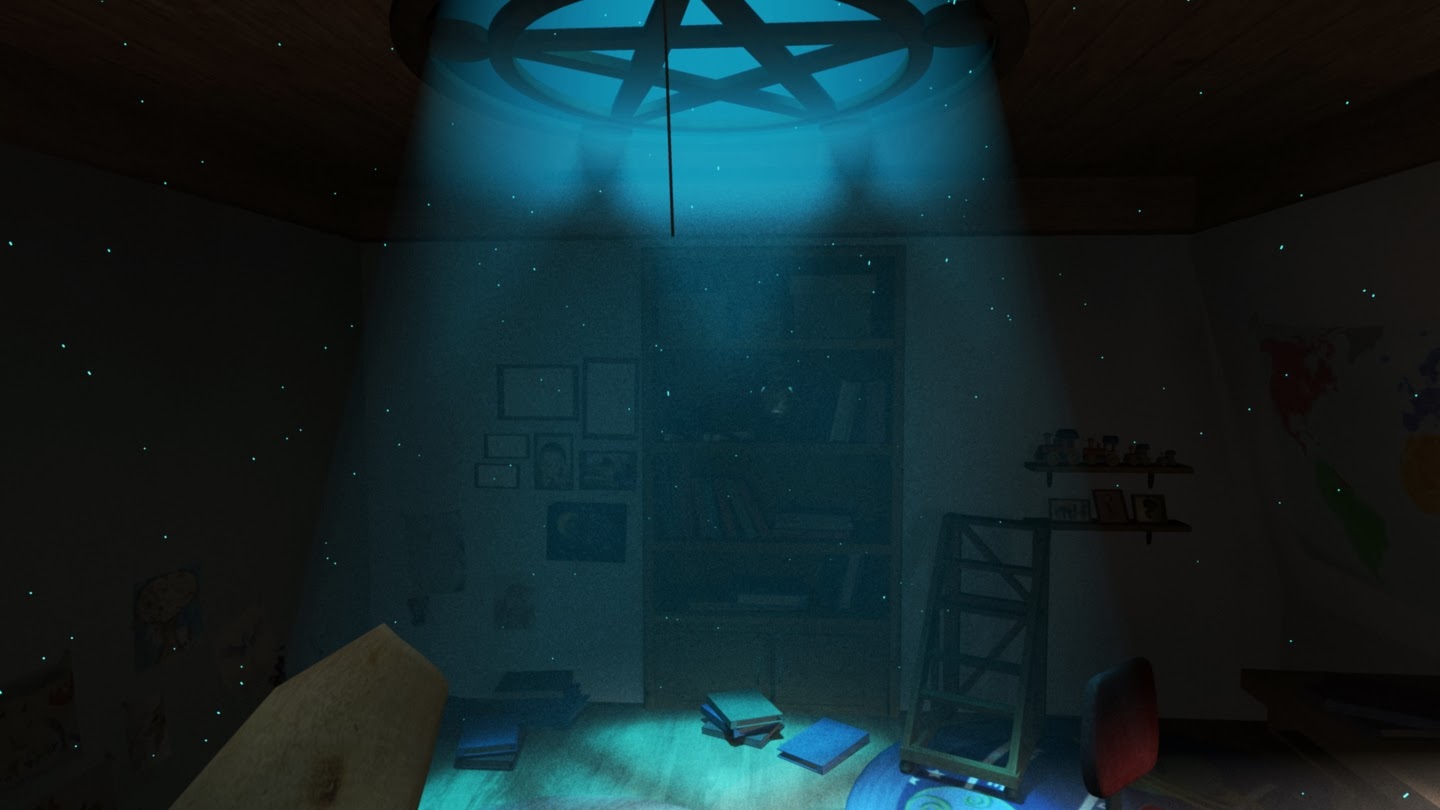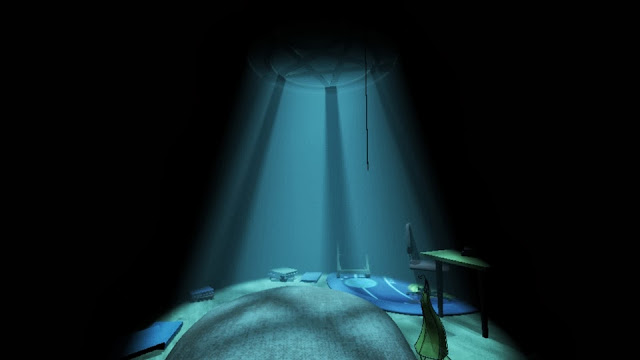This is my final project development. I'm doing my final year in Teesside University. My project is to create a short animated film approximately 2 minutes. It will render out as a digital file. My focus is on creating effective lighting and the atmosphere. A short story about a boy get rid from a dark shadow. I will do my best in this project. Hope everyone likes it and loves it. =)
Friday 25 April 2014
Monday 24 March 2014
Sunday 23 March 2014
Sunday 16 March 2014
Rendering and Compositing
these few weeks have started to render and comp fo rmy shorts.
Here's some screen shot update
A little update for my film title .
Thanks for my friends !! yan yao
Here is some of the title design
After discuss, and select, I am going with the curvy one. =)
Inspired by Tangled, Brave, Rise of Guardian, La Luna
Here's some screen shot update
A little update for my film title .
Thanks for my friends !! yan yao
Here is some of the title design
After discuss, and select, I am going with the curvy one. =)
Inspired by Tangled, Brave, Rise of Guardian, La Luna
Monday 3 March 2014
Lighting Update (character)
after done my character aniamtion.
I continue to set up my character lighting.
For character lighting. its more harder than the environment lighting.
character will move from a place to another place. if the lighting didnt make it nicely,
the shader(skin) of the character will look bad and unreal. it will become like a plastic skin.
I have tested many ways and finally I have finished set up my character lighting
Here is some update of it..
Its some test and also final lighting set up for character.
*thakns to my friend jeffrey help me and give me a lot of suggestions on character lighting =)
I continue to set up my character lighting.
For character lighting. its more harder than the environment lighting.
character will move from a place to another place. if the lighting didnt make it nicely,
the shader(skin) of the character will look bad and unreal. it will become like a plastic skin.
I have tested many ways and finally I have finished set up my character lighting
Here is some update of it..
Its some test and also final lighting set up for character.
*thakns to my friend jeffrey help me and give me a lot of suggestions on character lighting =)
for this scene. i will still keep develop it,, make the butt of character become lighter,, and also the leg part,.
Friday 28 February 2014
Animation Update
I have completed 90% of my animation shots
Here is there update.
Moreover, I have discussed with my lecturer, the shot at !:04 ~1:07 will be taken out.
It is because there is a similar shot explain what is he doing.
Here is there update.
Moreover, I have discussed with my lecturer, the shot at !:04 ~1:07 will be taken out.
It is because there is a similar shot explain what is he doing.
Saturday 22 February 2014
animation
A little update for my project.
For these few weeks. I spend my time to animate .
Thanks to my friends and lecturer give me suggestion to make it more better. !!
Still on the way to keep polish the animation.
For these few weeks. I spend my time to animate .
Thanks to my friends and lecturer give me suggestion to make it more better. !!
Still on the way to keep polish the animation.
Saturday 8 February 2014
Light up every scene
I have finished set up the lighting for every scene.
After got some feedback from lecturer, those dark area have to get little touch up for the specular highlight. So it will be seen even it is dark.
Here is the images render for every shot.
All are without ambient occlusion map.
*Start from left to right
a little paint over to make the light for character
After got some feedback from lecturer, those dark area have to get little touch up for the specular highlight. So it will be seen even it is dark.
Here is the images render for every shot.
All are without ambient occlusion map.
*Start from left to right
a little paint over to make the light for character
Tuesday 4 February 2014
Lighting set up
Hi, everyone =D Happy Chinese New Year
These few days I have been busy on searching video references for animation but also the important aim for my project.
I keep setting up the lighting in every single shot.
I have completely finish set up alll the shots.
but Few of it already done
I put it in order as a 'color script' style.
So show the every shot of it.
The angle of every scene in this story.
I will keep updating of the lighting in every scene.
and fully make it in the image =)
Start from the top left to right..
Its the same angle with the 3D animatic =)
* all the iamges here is WITHOUT ambient occlusion .There are still looking float on half way because I didnt map the ambient occlusion map YET
These few days I have been busy on searching video references for animation but also the important aim for my project.
I keep setting up the lighting in every single shot.
I have completely finish set up alll the shots.
but Few of it already done
I put it in order as a 'color script' style.
So show the every shot of it.
The angle of every scene in this story.
I will keep updating of the lighting in every scene.
and fully make it in the image =)
Start from the top left to right..
Its the same angle with the 3D animatic =)
* all the iamges here is WITHOUT ambient occlusion .There are still looking float on half way because I didnt map the ambient occlusion map YET
Friday 24 January 2014
Render image with ambient Occlusion / 3D animatic update
This is the final render image with Occlusion .
At now I have started to animate.
For revise the story of it, Here is the 3D animatic
Moreover, here is the update version (background) of the back part of the 3D animatic
As for the last scene, because of my interior is small, at last scene we see the boy laying on the bean bag, a far shot. So I deleted the wall and put the camera far to achieve the shot/angle. I have tried to use focal length to make the distance far and show the wide shot, but its not good result.
Above image is the focal length adjusted
This image is the version of deleted wall. Thanks to my friend Jeffrey Lim suggested the lighting how it should be in the ending.
Next stage I will keep developing the lighting in every scene, every shot.
And start to animate
Sunday 19 January 2014
Particles render
Today I keep developing the particles effect in my interior.
From maya nParticles tab, I create an emit and also add a Field effect to make the particles spin in the air.
For my story, the particles will comes out when the cloth down.
Here are some images of the particles render
From maya nParticles tab, I create an emit and also add a Field effect to make the particles spin in the air.
For my story, the particles will comes out when the cloth down.
Here are some images of the particles render
Saturday 18 January 2014
nCloth and Particles
After I done mostly of the interior lighting.
I am experiment the ncloth and particles in maya.
For the story, the boy pull down the cloth and let the light comes in.
The cloth falling is using nCloth.
Moreover, there are beautiful particles are falling too.
Here is the render image of the particle falls n the cloth falls.
I am still testing the particles, keep exploring the attribute and get a better result.
The camera scene of the cloth falling.
I have tested and rendered a video playblast of the cloth falling
I am experiment the ncloth and particles in maya.
For the story, the boy pull down the cloth and let the light comes in.
The cloth falling is using nCloth.
Moreover, there are beautiful particles are falling too.
Here is the render image of the particle falls n the cloth falls.
I am still testing the particles, keep exploring the attribute and get a better result.
The camera scene of the cloth falling.
I have tested and rendered a video playblast of the cloth falling
Global Illumination
For GI , there are many setting to explore and to get different results.
At first , I was testing the Accuracy inside the GI attribute, after then is the Radius of the photons.
After confirm the Radius of the photos is good enough for the interior. The Merge Distance inside the setting also will affect the result.
Above images is the progress of testing GI
first image is the radius setting. The default radius setting is 0, I have to make it 0.1 to see the photons cover the interior. If I enlarge the number to bigger, and i get the 2nd image result.
After that, I put the radius back to 0.1, and then I edit the merge distance. For the merge distance 0, the light photons will be more on the windows which is where is the light comes from.
Next, I slowly to increase the merge distance number , and the the whole interior have the nice and balance photons.Which is the 3rd image I have got.
In conclusion, Radius, Merge Distance and also Accuracy are works together .
and the end result I've got is the image below.
At first , I was testing the Accuracy inside the GI attribute, after then is the Radius of the photons.
After confirm the Radius of the photos is good enough for the interior. The Merge Distance inside the setting also will affect the result.
Above images is the progress of testing GI
first image is the radius setting. The default radius setting is 0, I have to make it 0.1 to see the photons cover the interior. If I enlarge the number to bigger, and i get the 2nd image result.
After that, I put the radius back to 0.1, and then I edit the merge distance. For the merge distance 0, the light photons will be more on the windows which is where is the light comes from.
Next, I slowly to increase the merge distance number , and the the whole interior have the nice and balance photons.Which is the 3rd image I have got.
In conclusion, Radius, Merge Distance and also Accuracy are works together .
and the end result I've got is the image below.
Friday 17 January 2014
Lighting Version _ Global Illumination
I got some feedback about my interior look too dark.
I try to enhance it.
For the lighting quality, I been told to turn on Global Illumination
So I can get beautiful and better quality for my interior lighting.
I have made so many tests, went to the digital tutors for the Global Illumination tutorials.
I have used Final gather before, for global illumination. I have understand GI (global illumination) is auto create bounce light in the scene. from those 'photons'
As for final gather, its depends on the camera working, and create bounce light.
As a result, for my project is going to be an animated film.
Its not just a still images, although I can use final gather and global illumination at the same time.
For this stage, I'm exploring and using GI first.
After that, I will touch up again .
there are still many noises and photons still can be seen..
I will keep exploring it and update another version soon
Here are some images of the interior.( without ambient occlusion)
I try to enhance it.
For the lighting quality, I been told to turn on Global Illumination
So I can get beautiful and better quality for my interior lighting.
I have made so many tests, went to the digital tutors for the Global Illumination tutorials.
I have used Final gather before, for global illumination. I have understand GI (global illumination) is auto create bounce light in the scene. from those 'photons'
As for final gather, its depends on the camera working, and create bounce light.
As a result, for my project is going to be an animated film.
Its not just a still images, although I can use final gather and global illumination at the same time.
For this stage, I'm exploring and using GI first.
After that, I will touch up again .
there are still many noises and photons still can be seen..
I will keep exploring it and update another version soon
Here are some images of the interior.( without ambient occlusion)
After set up the whole interior lighting. I will go to each camera and set up/ touch up the lighting to make every scene has its own focal point.
Tuesday 14 January 2014
Lighting Render
I have spend these few days to set up my interior lighting.
* For the technical issue i facing.. the problem still havent solve yet..
I have changed a way to do my light fog. Im going to make it in different render layer.
The problem I'm still facing are :
I cant render the shadow passes only and comp in the post-production. I have to figure it out.
Second, when i changed the way to do my work, another problem is the light pass through my object (cloth) as the image above.
Will keep exploring and fix it soon ! (MUST)
For my story, its going to be 2 different atmosphere.,
At first the boy is in a dark room, without the light comes in from the pentacle window.
The second one is the light comes in and make the whole interior become brighter.
this is the image before the lights comes from the pentacle window
* For the technical issue i facing.. the problem still havent solve yet..
I have changed a way to do my light fog. Im going to make it in different render layer.
The problem I'm still facing are :
I cant render the shadow passes only and comp in the post-production. I have to figure it out.
Second, when i changed the way to do my work, another problem is the light pass through my object (cloth) as the image above.
Will keep exploring and fix it soon ! (MUST)
and this is after the light comes in
and turn on the floor lamp
Saturday 11 January 2014
light and shadow issue update 2
I have tested the light fog
And Im just realize the light didnt cast a shadow on the cloth. (from my story, the cloth should block the light, the light only comes in when the boy pull down the cloth)
However, when I cast shadow on the light fog, some problem coming out again.
the light fog gone at the half way.
I tried to fix it, I been through websites, asking friends, get suggestion from tutor.
And it still havent completely solve it yet.
At this moment. Im still figuring out another way to get the result I want.
the next thing Im going to figure another way to get this lighting problem solve.
I will try not to use parti_volume and transmat, and jsut normal lighting render and cast shadow .
After that put them in different render layer .
hopefully will get a result .
And this is the animatic updated version.
Due to the cinematography rules., I have made the changes for my animatic
Sunday 5 January 2014
Technical Issue
Problems that I facing today is the shadow inside light fog.
I created the light fog and its so beautiful. But when an object is under the light fog and it is without shadow , it will make the light look fake and make the scene unrealistic .
I tried different ways to create the shadow inside the light fog.
Found out most of the result can get it if using maya software to render it out.
As far as I know, maya software render is not as nice as mental ray rendering.
When I got the result of shadow inside the light fog, it wont showing the Fog .
but when when I get the ligh fog, i cant get the shadow inside the light.
I tried using, parti_volume, transmat, mental ray lambert and polygon primitives to create the fog.
Every ways Im using still cannot get the result I want.
this is the light fog with a shadow inside
and this is the shadow inside the light . but without the Fog
I have tried batch render passes and comp these 2 images together .
But I still can't get the result I want, the shadow and the light fog didn't match together very well at all.
Lastly.
I try to enlarge the lambert assigned with the transmat n parti_volume.
and I got the result I want.!
but still there is some mistake and also hv to keep improving n exploring the shadow working.
However, the rendering time is so long to get the result I want., it took 8 minutes to render a image .just for the 3 lightsand the environment.
Will keep exploring and try to figure out a way to reduce the rendering time..
At this moment, I have to keep set up the lights for the interior..
Here is the image for the result I got.
Saturday 4 January 2014
Lighting test
Today I am spending my time for the lighting test.
First of all I try to create the translucent lamp in maya.
I experiment the attribute of the material. Keep exploring the translucent and transparency.
Was trying to create the light come through from a thin paper of the lamp..
I went to digital tutor website and search and learn for the technique of creating the translucent lamp.
From there I have explored a new shader I didn't use before.
It is mb_shadow_transparency in mental ray shadow material.
It can create the colour shadow and cast on surrounding. when the light pass through the material.
Furthermore, I have spent long hours for the light fog.
I have created and experimented light fog before. But it is just for the light without any object under the light fog and cast the shadow on floor.
For this project. the character will standing under the light . So there are the shadows of the Pentacle window and also the Character.
I have created the spot light for the light fog from the window. At first I was creating one spot light to create the fog and also make the shadow. But its doesn't work really well. If I want to get the nice fog it will make the shadow unclear and having the noisy shadow.
As a result, I have created 2 spot light , and one is for the shadow, and another is for the light fog.
The next thing I hv to do is start to create light and make the interior become nicely with lights.
here are the images of the light fog and the translucent lamp on the floor.l
First of all I try to create the translucent lamp in maya.
I experiment the attribute of the material. Keep exploring the translucent and transparency.
Was trying to create the light come through from a thin paper of the lamp..
I went to digital tutor website and search and learn for the technique of creating the translucent lamp.
From there I have explored a new shader I didn't use before.
It is mb_shadow_transparency in mental ray shadow material.
It can create the colour shadow and cast on surrounding. when the light pass through the material.
Furthermore, I have spent long hours for the light fog.
I have created and experimented light fog before. But it is just for the light without any object under the light fog and cast the shadow on floor.
For this project. the character will standing under the light . So there are the shadows of the Pentacle window and also the Character.
I have created the spot light for the light fog from the window. At first I was creating one spot light to create the fog and also make the shadow. But its doesn't work really well. If I want to get the nice fog it will make the shadow unclear and having the noisy shadow.
As a result, I have created 2 spot light , and one is for the shadow, and another is for the light fog.
The next thing I hv to do is start to create light and make the interior become nicely with lights.
here are the images of the light fog and the translucent lamp on the floor.l
Friday 3 January 2014
Texturing Step
During this holiday.
I have spent my time on texturing.
It still havent complete yet.
But most of the objects are textured.
and setted up camera ( for the previous update version of animatic )
will update the lighting n render images soon.
Here is the print screen images
I have spent my time on texturing.
It still havent complete yet.
But most of the objects are textured.
and setted up camera ( for the previous update version of animatic )
will update the lighting n render images soon.
Here is the print screen images
Moreover, I have edit the first shot of the camera angle.
From the first scene, I hope to let audience know who is the boy, what his family doing.
Give the information to the audience about the back story of the character
here is the video playblast of the first scene
Subscribe to:
Posts (Atom)